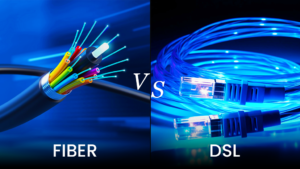Let’s face it—your internet connection is the backbone of modern life. Whether you’re hosting Zoom calls for work, streaming the latest hit series in 4K, or battling it out in an online game, the right plan makes all the difference. Here’s how to cut through the noise and find a plan that works for you.

Step 1: Know Your Needs—For Real
The key to avoiding overpriced or underperforming plans? Knowing how your household uses the internet.
- Working from home? You’ll need reliable upload speeds and low latency for video calls and VPNs.
- Streaming 4K? Each stream requires at least 25 Mbps.
- Gaming? Say goodbye to lag with speeds of 10-15 Mbps per console.
- Running a smart home? Your cameras, assistants, and thermostats are bandwidth hogs too.
Here’s a rough breakdown:
- Laptops/Desktops (Zoom, file sharing): 10-15 Mbps per device
- Smartphones/Tablets (browsing, apps): 2-3 Mbps each
- 4K TVs: 25 Mbps per stream
- Gaming Consoles: 15 Mbps each
- Smart Devices: 1-2 Mbps total
Total bandwidth for a family of four? At least 200 Mbps for seamless connectivity.
Step 2: Don’t Get Tricked by the “Speed” Game
It’s not just about download speed. Other factors can make or break your connection:
- Upload speeds: Essential for video calls, cloud backups, and sharing large files.
- Peak-hour performance: Many providers slow down when the neighborhood logs on.
- Actual vs. advertised speeds: Test what’s available at your address.
Step 3: Beware of Hidden Pitfalls
Internet plans often look great—until you read the fine print. Watch out for:
- Data caps: No one likes mid-month slowdowns.
- Equipment rental fees: That “free modem” isn’t so free.
- Long-term contracts: Avoid being locked into outdated terms with surprise price hikes.
Step 4: What About Business Internet?
Working from home or running a side hustle? It might be worth upgrading to a business-grade plan:
- Symmetrical speeds: Uploads are as fast as downloads.
- Static IP: Great for secure remote access.
- Service Level Agreements (SLAs): Guaranteed performance and priority repairs.
- Dedicated support: No more waiting in endless customer service queues.
Step 5: Managing Multiple Devices Like a Pro
Modern households juggle dozens of devices. To keep them running smoothly:
- Look for Quality of Service (QoS) to prioritize work traffic.
- Consider mesh networks for larger homes.
- Invest in a router built for handling multiple devices.
Step 6: Calculate Cost vs. Value
Sure, a top-tier plan costs more, but think about the hidden benefits:
- Work productivity: A bad connection during a client meeting can cost you more than the extra $20/month.
- Family harmony: No more fighting over bandwidth.
- Future-proofing: As your family grows or tech advances (hello, 8K streaming), you’ll thank yourself.
Step 7: The Smart Way to Choose
To avoid buyer’s remorse, take these steps:
- Audit your household’s usage: Count devices and note peak hours.
- Test speeds before committing: Many providers offer trial periods.
- Read local reviews: Real-world experiences matter.
- Compare extras: Free streaming services? Bundled equipment? Discounts for auto-pay?
- Plan for growth: More devices, better tech—your needs won’t stay the same.
Pro Tips for Internet Bliss
- Ask your provider for peak-hour performance data.
- Negotiate for business features in residential plans—you’d be surprised what’s possible.
- Use a redundant connection if reliable internet is critical for work.
Ready to Upgrade?
Don’t settle for subpar internet. Our team of experts will analyze your needs, compare the best plans, and help you find the perfect fit. Whether it’s for your family or home office, say goodbye to buffering and hello to a better connection.

📞 Contact us today for a free consultation!